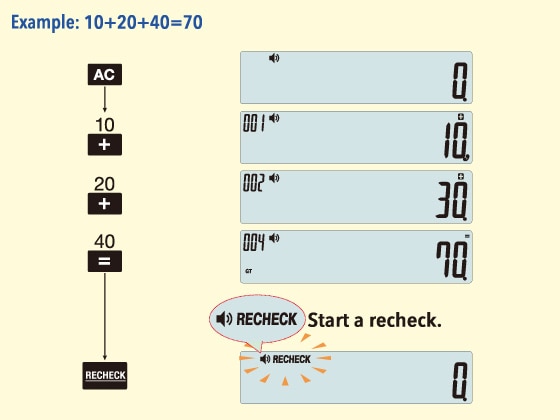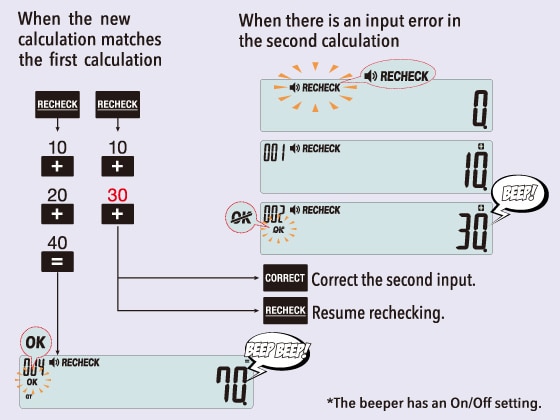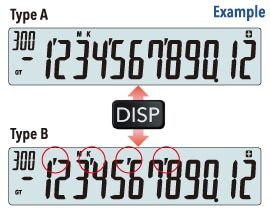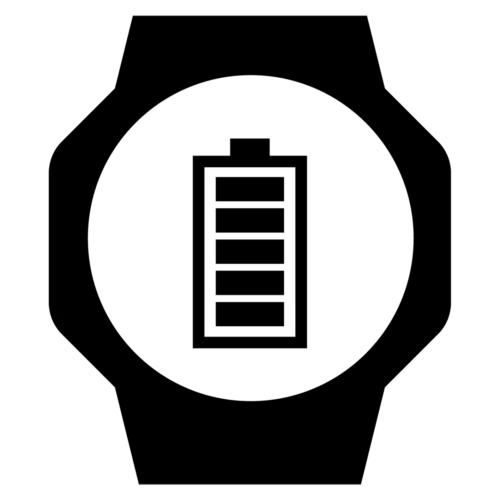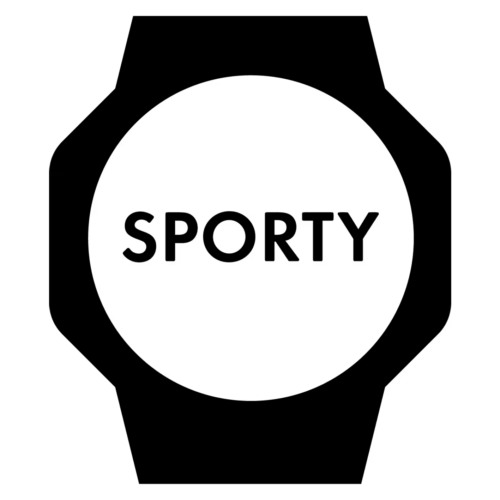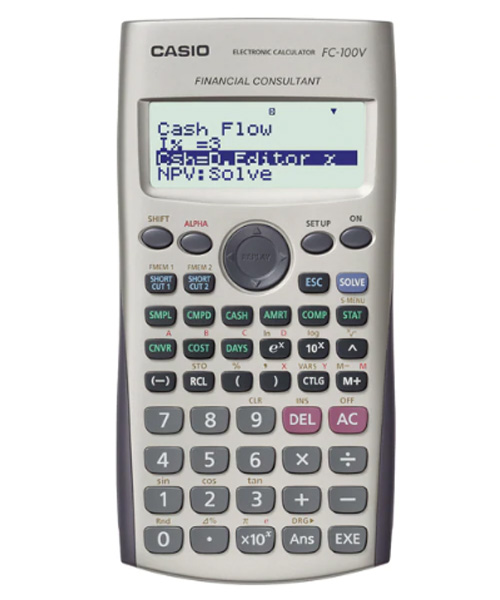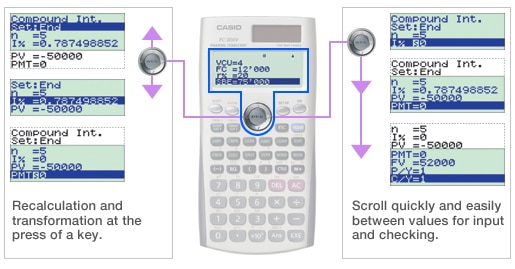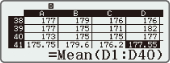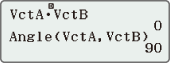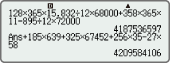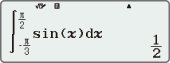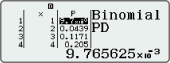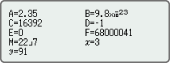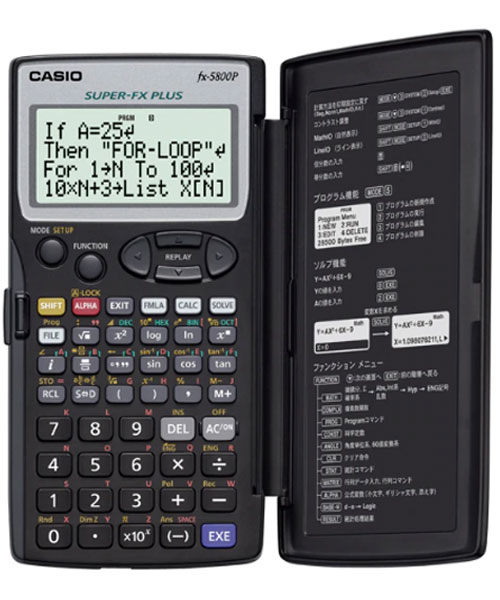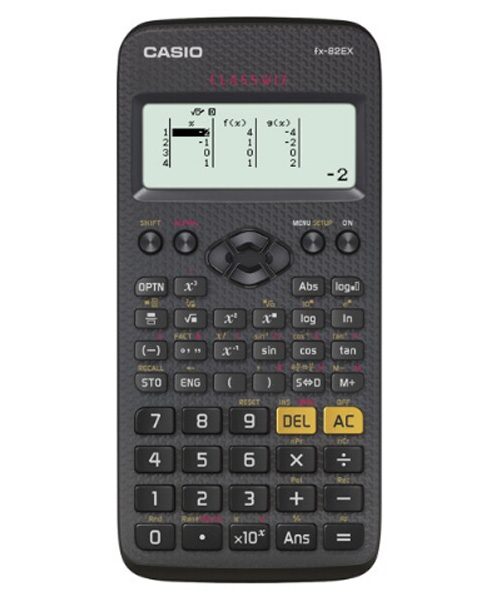Fx-991EX and FX-570EX
Intuitive, easy-to-learn icon display

*The photo shows the fx-991EX.
The use of icons on the menu screen improves viewability. Selection of the desired function is quick and easy.
Natural Textbook Display
Input and display fractions, powers, logarithms, roots, and other mathematical formulas and symbols just as they appear in textbooks.
List display function for thorough, speedy learning
Variables and statistical calculation results stored in memory can be displayed in lists. There’s no need to recall and confirm individual values as with previous models.
Easy-to-understand English messages and interactive format
Nearly all English words are displayed on the screen in unabbreviated form. Interactive menu display realizes more intuitive operation.
High computational competence for performing even advanced mathematics
ClassWiz contains calculation functions that support even advanced mathematical operations, including spreadsheet calculations, 4 × 4 matrix calculations, calculation of simultaneous equations with four unknowns and quartic equations, and advanced statistical distribution calculations.
Online Visualization Service Using QR Code
Generate QR codes of equations input into the calculator by a simple operation. Graphs and other graphics can be displayed on smartphone or tablet screens.
A comprehensive set of advanced functions unique to CASIO scientific calculators
Spreadsheet calculations
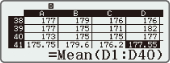
Useful for learning statistics. Up to 5 columns × 45 rows (maximum of 170 data items)
Matrix calculations

Perform calculations with matrices of up to 4 rows and 4 columns.
Vector calculations
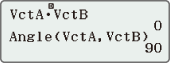
Perform calculations using up to four third-order vectors stored in memory.
Multiline display
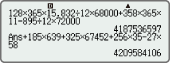
Formulas are automatically wrapped to multiple lines. *
*In linear input mode
Integration calculations
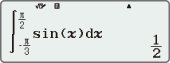
Perform integration calculations in advanced mathematics.
Differential calculations

Perform differential calculations in advanced mathematics.
Equation calculations

Calculation of simultaneous equations in 2 to 4 unknowns and high-degree equations of second to fourth degree
Inequality calculations

Solve second-degree to fourth-degree inequalities.
Advanced statistical distribution calculations
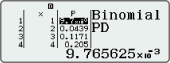
Perform calculations involving normal distributions, binomial distributions, and Poisson distributions.
Ratio calculations

Perform ratio calculations such as A:B=X:D.
Metric conversions

Select units from the Metric Conversion Command List.
Scientific constants

Select scientific constants from the Scientific Constant Table.
Variables list
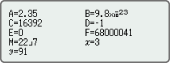
One-touch list display
Statistics list

Displays six rows at once.
Digit separator

Separation every three digits makes even large numbers easy to read.
Engineering symbols

Perform engineering calculations that include symbols such as k, M, m, and n.
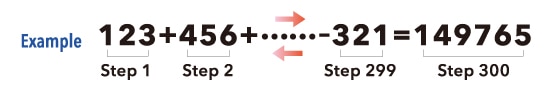

![]()
![]()
![]()
![]()
![]()

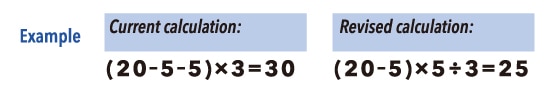
![]()
![]()
![]()